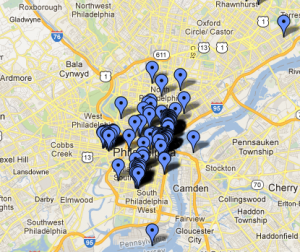
CommunityCam maps public and private security cameras in the city.
Using surveillance videos in solving a crime has become a common practice for law enforcement officials since many businesses, organizations and individuals now install security cameras as a safety measure. But what about simple folks who need this information but don’t have access to it? In an effort to help residents prevent and solve crime, VideoSurveillance.com has recently rolled out the CommunityCam program that maps public and private security cameras throughout Philadelphia. The program is first launching in our city, with a goal to eventually expand nationwide.
Anyone can use the map either for locating cameras that may have captured a criminal activity or for choosing a safer walking route. The map is crowdsourced so any resident, business owner, neighborhood group, or government organization can add locations of surveillance cameras to help their neighbors.
“Unfortunately, information about security cameras has not been made available to the public so someone who has been hurt, wronged, or worse does not have access to all the resources that could help make things right. With this effort, we hope that neighbors will start working together to help each other and to make all cities and towns safe,” said Josh Daniels, President of VideoSurveillance.com.
A neighbor, Stephanie, said that the program is interesting, too, because it’s crowdsourced – so neighbors and residents can help each other out. “As a young(ish) single woman, new to Philadelphia, this makes me feel more secure,” said Stephanie.
Here’s how you can use CommunityCam:
– Visit http://www.videosurveillance.com/communitycam
– Navigate the map using the directional arrows
– Click the blue balloons to see addresses for and types of cameras
– If you have an outdoor surveillance camera, you’re encouraged to add it to the map.



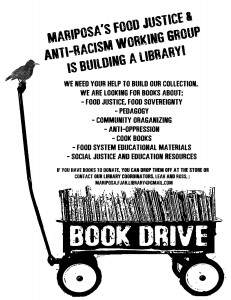

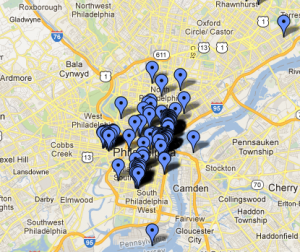







Recent Comments